
STRONGER, SMARTER, MORE INNOVATIVE THAN EVER BEFORE
bocad 2026:
a new era begins
With bocad 2026, a new chapter begins. One in which digital construction is reimagined on a broader scale. Instead of simply adding individual features, we put the entire workflow at the center and make it consistently more efficient.
OneProject creates a shared foundation for connected collaboration, Clone delivers intelligent automation for greater reliability at every step, and bocad Hybrid supports the transition to more sustainable building methods.
Our ambition is not just to provide software, but to enable true process innovation.
HIGHLIGHTS / KEY FEATURES
OneProject
The central database and collaboration platform
-
With OneProject, bocad 2026 takes collaboration to a new level. A modern way to share projects between teams and companies, regardless of location, software used, and where the data is hosted.
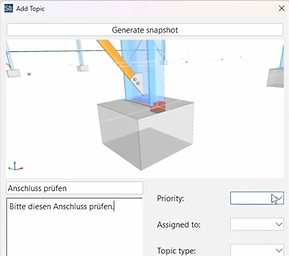
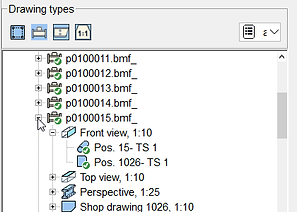

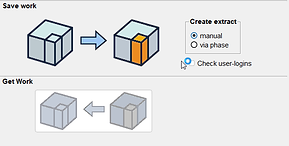
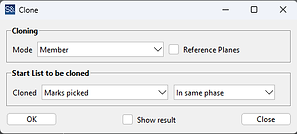
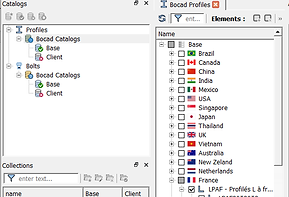

BCF
Open communication in BIM collaboration format
-
BCF is a clear, cross-software communication between architects, engineers, and construction managers. BCF is used to exchange comments, corrections, and change notes in BIM models. This ensures clearer, faster, and far more effective communication than relying on notes on drawings or endless email chains. WATCH THE VIDEO
SmartDraw
Control over all drawings
-
The SmartSeries has been expanded once again. SmartDraw ensures transparency in the drawing status and guarantees that only current fabrication drawings reach the workshop. WATCH THE VIDEO
S&C Webviewer
3D models accessible to all
-
3D models can be opened on any device without installation using a QR code with the S&C Webviewer, always up to date and easy to understand for everyone involved. SEE IT HERE
Save work/get work
E3D - bocad integration
-
Save work/get work integration with AVEVA’s Unified Engineering/E3D allows smooth and fully integrated communication between structural models in bocad and other disciplines in AVEVA E3D. Project hierarchy, punches, cuts, special profiles are handled. Status control will allow teams to track changes.
Clone
Changes made easy
-
Applying changes to a large number of elements has never been easier, as changes can be made by element, construction group, assembly, or mark number. WATCH THE VIDEO
Catalog Manager
A clear overview of your profile catalogue
-
The new Catalog Manager will give you a much better overview of what profiles exist in the software. After perhaps adding in your own, custom profiles, the Catalog Manager will easily allow you to select the profile ranges/series you’d like to use for your project or company settings.
Keyboard shortcuts
Personalise your keyboard shortcuts
-
Keyboard shortcuts can now be more easily customized. A graphical overview of all configured shortcuts can now be edited as you please.
INTERESTED?
Let's talk – we're happy to assist you.








